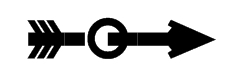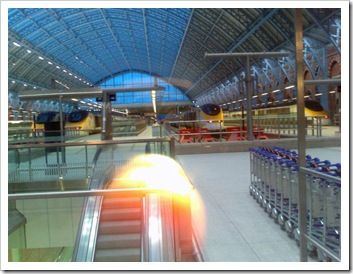I was having a quick look at the PTC Media forums when I got home form work and noticed that Cubmaster Chris had made a posting saying he’d been putting some of the older Leader’s Campfire shows back on line. So I went and had a quick look to see what was there. For one of the shows was a link to a podcast I’d never heard of before, so I thought I’d take a look. However, the site turned out to be a dubious one selling certain medical ‘products’! I thought I’d made a mistake, so I had another go and it did redirect to the dodgy site. Oops! So I let Cubmaster Chris know and the link has now been removed and site seems to have gone as well.
It made me think of this thread I’d seen on the Escouts site a couple of days ago. The Group had taken its site down and let the registration of the domain lapse. However someone had reregistered the domain, put most of the Group’s pages back up (quite easy if you know where to look), but had changed some of the links to direct people to more dubious sites.
Now neither of these occurrences are the fault of either the Leader’s Campfire or the Scout Group’s people. If anyone is to blame it is the spammers (I could think of slightly less polite ways to describe them), who have taken perfectly legitimate domain names to be used for immoral purposes. In fact the one who used the Scout group’s site is at the very least guilty of copyright theft.
So what can be done? To be honest I don’t know. But if you do buy a domain, especially for your Group, Troop, Pack or whatever try to hang on to it. The one for our Group only costs me around £9 for two years so it doesn’t break my bank!
The thing is that if I let it go and a less scrupulous person got hold of it, the reflection on our Group would be bad. After all, we’ve had a presence on the web for over 9 years now and a lot of different searches point our way.
I always think it’s a shame when someone connected with a Scout Group / Troop etc. spends time, money and effort to create a site and then lets it slip or never updates it. There’s nothing worse that seeing a site with
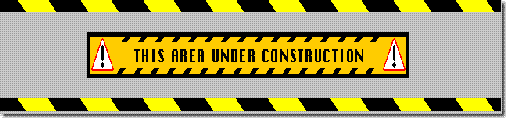
all over it or that it was last updated sometime in 2003!
So the moral is always keep you domain registered to someone in the Group and if they leave get it transferred to someone else. Also keep your site current and up to date!